Have you ever walked out of a meeting and wondered, “What did we just agree to?” or “Somebody get that down?”
You’re not alone. A lot of people experience this, especially in long meetings or those with many topics of discussion. That’s why taking meeting notes well is a useful skill.
Meeting notes help us recall our decisions, follow up on action points, and ensure everyone is on the same page. But how you write them also makes a difference. You don’t even want to write everything. You need to be able to write what’s important in a way that people can understand.
Let’s go over some steps and discuss how to write good meeting notes that really help at work.
Page Contents
Why Meeting Notes Are So Important
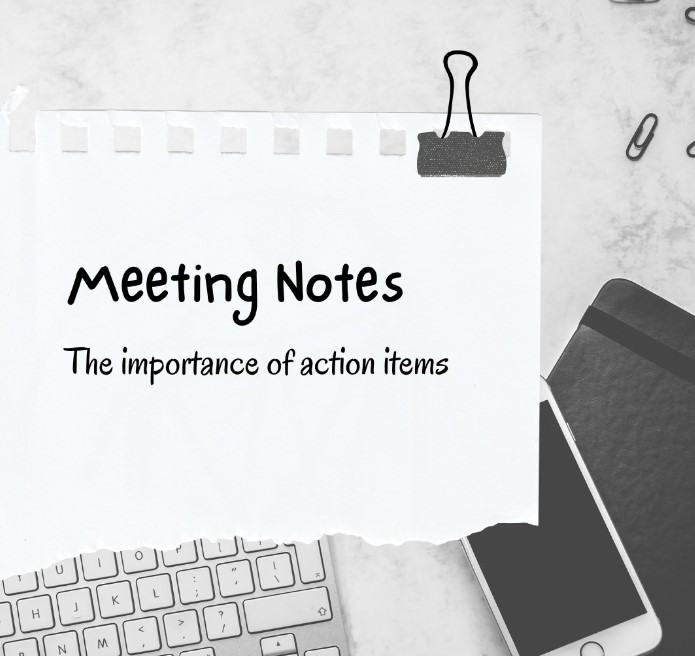
Meeting Notes
Before discussing the steps to take, let’s consider why these notes matter so much.
The meeting note is not merely for recollection of what happened. They can also help you follow up on tasks, share updates with your team, and stay organized. If you’re in back-to-back meetings all day or on a team that’s spread across various cities or countries, notes can help you all get and stay on the same page. A great trick to creating order in your notes is using a step-by-step meeting notes guide that not only helps with clarity but also shows how AI tools can support this process, saving time and reducing errors.
If done well, these notes also help with onboarding new teammates who join later. They can browse past notes and swiftly comprehend why decisions were taken.
Step 1: Prepare Before the Meeting Starts
Good notes start before the meeting begins. Take two minutes and check the agenda or the main purpose of the meeting. And if there’s no formal agenda in writing, just think about what is going to be discussed.
Before hitting send, try to go through your notes and take a minute. See if something is not clear or missing. If you mention a task, write both the deadline and the person responsible as well. It may be a small step, but it ensures your notes are useful and minimizes a cycle of back-and-forth messaging.
Also, if you’re using an app or laptop, keep it ready. If you prefer pen and paper, keep that within reach.
Step 2: Focus on Key Information
Once the meeting starts, try not to write every single word. That takes too much time and usually doesn’t help much. Instead, pay attention to the important parts like:
- Main decisions
- Tasks assigned
- Deadlines
- People responsible for tasks
- Important questions or points discussed
You don’t need to write in full sentences. Short notes or bullet points work better. Just make sure they’re clear enough so that anyone reading later can understand.
Step 3: Keep It Simple and Clear
Your meeting notes should be easy to read. Use simple words. Avoid long or confusing lines. The goal is not to impress anyone but to make sure the information is clear.
If someone reads your notes a week later, they should still be able to follow what happened.
Also, try to organize things nicely. For example, group all action items together or mention who is doing what. This avoids confusion later.
Step 4: Use Labels or Headings
Adding small labels like “Decisions”, “Action Items”, or “Notes” can help a lot. These labels make your notes look cleaner and make it easier for others to scan through quickly.
You can also add dates and meeting titles on top, just to keep things well-organized. If you’re handling many meetings, this helps you find the right notes later.
An update to this article can be found here: Give away your notes faster, but you might not want to wait too long. It’s preferable to get them out within an hour or two of the meeting. Failing that, at least keep them the same day.
When notes are disseminated soon after, everyone can go through what they must do while the meeting is still top of mind. This is useful for making things clear.
You can send notes through email, a chat group, or a project tool your team uses. Choose whatever your team is comfortable with.
Step 6: Review Once Before Sending
Before you hit send, take a minute and read through your notes. Check if anything is unclear or missing. If a task is mentioned, make sure the deadline and the responsible person are also written.
This small step makes sure your notes are helpful and reduces the need for back-and-forth messages.
Tips for Teams Using AI Tools

meeting note
Now, if your team is using AI note-taking tools, that’s a good support. These tools can help record meetings, write summaries, and even pick out action items.
For example, some tools like Amie run in the background without joining the call as a bot. It listens, creates a summary, and highlights who said what. It can even help you look up past meetings if you forget something later.
Others like Krisp AI remove background noise and give you clean audio, which makes transcription more accurate. Fireflies AI is used by many sales teams to record client calls and connect with CRM tools. Otter allows real-time editing by multiple people. Fathom gives fast summaries and even lets you share highlights through Slack or email.
Each of these tools is useful in different ways. Some help with quick summaries, some with integrations, and some with privacy features. You can choose what fits your work better. Even with these tools, reviewing the summary once and adding a personal touch can make your notes more helpful.
Make Note-Taking a Habit
Writing meeting notes well takes practice. But once you start doing it regularly, it becomes a habit. Your notes become clearer, faster to write, and more useful for your team.
Also, when people know that clear notes are shared after every meeting, they pay better attention during the meeting itself. Everyone becomes more focused and aligned.
Meeting notes also reduce misunderstandings. You don’t have to rely on memory or check with three different people to confirm something. It’s already written down.
Conclusion
Taking proper notes in meetings is a small task that brings big value. It keeps everyone informed, saves time later, and makes sure that no point is forgotten.
You don’t have to write long paragraphs or try to catch every word. Just focus on what matters. Use simple language, share notes quickly, and organize your points clearly.
If you use a note-taking app or AI tool, that’s even better. Just remember to double-check and make your notes easy for others to read.
With the right method, your meeting notes can become one of the most helpful things your team has.




