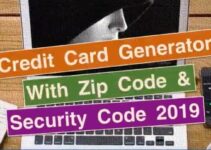Making sure your large house gets Wi-Fi coverage is all down to the best router you could possibly choose for the task. As you might imagine, routers come with different capabilities that allow various internet speeds and coverage. But every unit is manufactured to be sold, what a surprise.
They’re mostly accompanied by big fancy acronyms for terms we don’t really understand. All we care about is the internet speed and the coverage. So, before you go and choose a random router for your large house, make sure to read this article as we will be talking about how to choose the best one for the task.
Without wasting too much time, let’s start.
Page Contents
1. Specifications
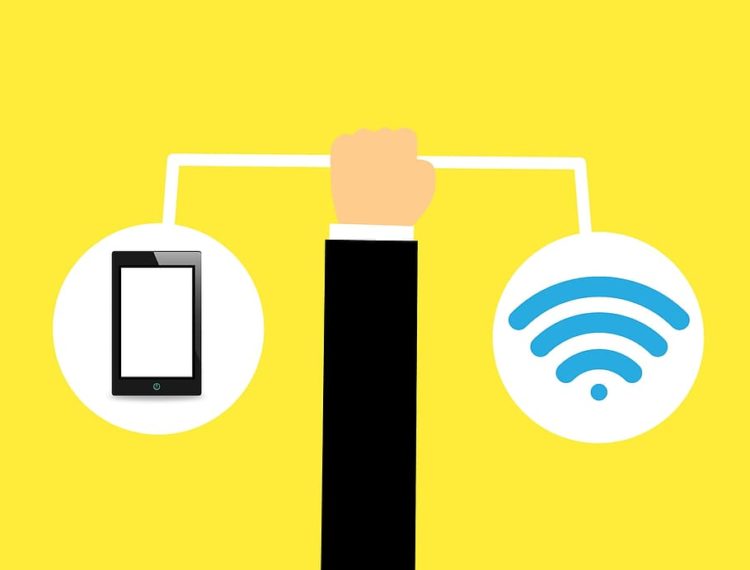
source:pxfuel.com
Routers come with hardware specifications just like any laptop, computer, console, etc.
Out of all the hardware parts in this device, the most important ones are the processor unit and the RAM. It’s the job of the processor to be able to process all the information that is sent through the internet so that you can watch your favorite shows on Netflix, play online games, download files and content, etc.
Since the internet has become a fairly demanding space, the processor units have gotten bigger and powerful than before. You could make the same case for every piece of hardware that goes into your computer or laptop.
When it comes to the processor of this unit, it will either be single, dual, or quad-core. These are the basic specifications for processor units, and the more cores the better the frequency.
So, if you want to stock your entire home with a solid router that can handle multiple clients at the same time while also achieving total coverage, then we recommend you go for at least a dual-core and even quad-core.
Every processor unit operates on MHz. Same as the cores, the more MHz the better the unit. We would recommend anything that goes north of 1.2 GHz.
When it comes to the RAM part, it’s fairly straightforward. The more RAM the better. As a bare minimum, go for at least 128MB of RAM. If you can afford it, on the other hand, then you’d want to go for 256MB or 512MB of RAM.
2. Dual-Band or More

source:pcmag.com
When it comes to broadcasting the wireless signal your router can either broadcast in single-band or dual-band. Single-band is like a dinosaur in our time and age. A single-band means that the signal is broadcasted on a single frequency.
Your ideal option would be a dual-band unit that broadcasts into two frequencies, while even a tri-band is achievable. However, you don’t need a tri-band since dual-band broadcasting frequencies are perfectly fine for your large house.
You should get a dual-band unit since one frequency will always be the 2.6GHz band. This frequency works with older and newer units alike. But if you can achieve Wi-Fi 6 then this would be the optimal buy.
If you want to be able to stream in Full HD and even 4K, then a dual-band unit is perfectly capable of achieving that. You can always upgrade to 5GHz, but these are used less than 2.6 GHz and their reach is shorter.
Various routers are also designed for various services. Some perform better for streaming while others for gaming. If you’re looking for the best router for Fios then you can read more here.
3. Names Are Not Important
A lot of people will shop only at Nike or Adidas even if other brands provide the same level of quality. This is because Nike and Adidas are brand names that everyone knows and recognizes.
But even if Nike and Adidas would somehow downgrade on their quality, they would still sell just as much. This can be taken into account with every industry, and the router manufacturing is no different.
Big players in the game manufacture their products and name them with fancy words such as ASUS ROG Rapture GT-AX11000 or AC5400. But these numbers and fancy letters mean nothing to you if they cannot provide you with quality service.
We won’t waste too much time on this one but we had to mention that names mean nothing to the actual specifications and reach.

source:unsplash.com
4. Check Online For the Actual Spread of the Unit
This goes nicely from the previous point. Every unit that is currently being manufactured can be verified online for the same specs the manufacturers promise.
If you aren’t sure of choosing a particular unit, why not do a Google search on the unit’s spread? Look for reviews, images of speed tests, and even talk to friends and family members of past experiences.
The important thing to note is that the World Wide Web is an endless resource that could answer all of your questions regarding the actual spread of a particular router. This is probably the only way to be sure about anything before buying it.

source:pcmag.com
5. Smart-Home Integration
If you want your entire house to be Wi-Fi covered, then follow the steps we talked about.
However, we are moving into a time of smart homes. A smart home is basically a term used to describe homes that can have all of the appliances connected with an app that lets you manually and remotely control.
For example, you could have cameras in your home and observe each and everyone from your smartphone at any time any place. This can be used for anything from your security system to your refrigerator and even your router.
Another great example of a smart home integrated device is Amazon’s Alexa.
If you wanted to be truly fancy and remotely control the settings of your router, then make sure to get one with smart-home integration.

source:unsplash.com
Conclusion
These are some of the basics that you need to know before you go out and choose a router that can cover your large house. The reach is what’s most important to you so this should be the most important factor you look for.
As a general rule, never buy routers below AC1200 reach. Always go for anything above that reach and an optimal buy would be anything in the ~2000 mark.