In this age of technology, your contacts are some of your most important assets in business management, but unfortunately, it is getting extremely difficult for users to share their contacts with their business partners. To aid in that today, we will be showing you a few methods that you can use to share your Gmail contacts with others.
These methods are suited for various users. From a person that just wants to share or save their contacts offline to a person that wants to share their contacts with their entire staff with synchronization. We will show you all these methods step by step and you can choose the best one for your needs, so let’s get started.
Page Contents
Use an Application
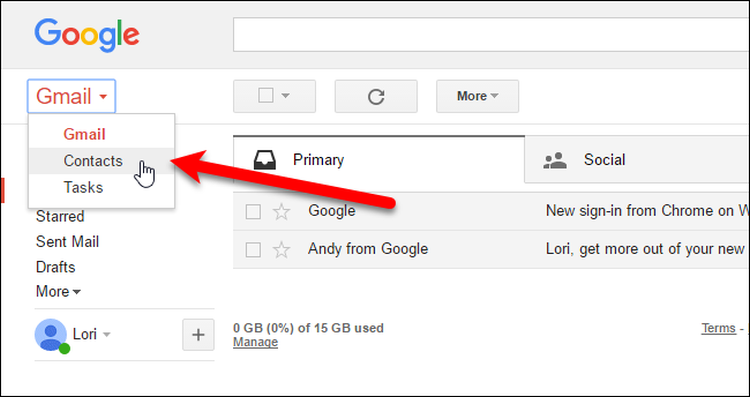
source:businessinsider.com
The best and somewhat the easiest way to Share Gmail Contacts is to use a contact sharing application like Shared Contacts for Gmail to ensure the best and the fastest contact sharing without any issues, it can also be said that this option of sharing your google contacts is as easy as a, b, c, d and any level of a person can also use this application without any issues.
The first step in sharing your project is to organize all your contacts in labels so that the application can use the labels to enable the proper sharing of contacts without any unknown variables. This step is necessary because the app needs at least one label for it to work properly, but you can add an unlimited number of labels as per your needs.
The second step is to click on the share option in the application and select the label that you want to share and then select the person that you want to share the contacts with.
The third step is to select the level of permission that you want to give to the receiver of the contacts. This is an added benefit of the application because you can grant access depending on the person you are about to share your contacts with. For example, you can choose read-only for one user whereas you can use read/write permission for the other, it’s all up to you.
The fourth step is to send the contacts and let the other person use it depending on the level of permission you provided to them.
Manual CSV Uploads
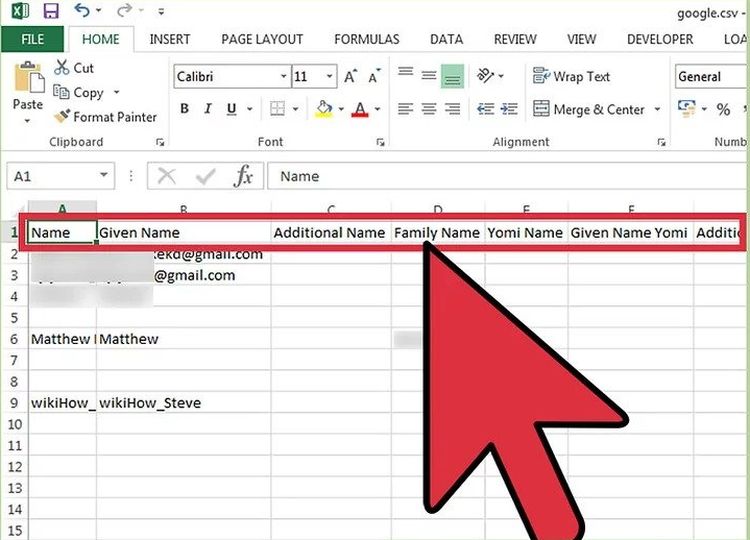
source:wikihow.com
For some users this might be the most inexpensive option available as this method does not require any fees or charges. But the one thing that you should keep in mind is that although this process is free, it does require a lot of manual labor to get it up and running. With that being said let’s get started. There are 3 steps for the entire process.
The first and the most time-consuming part of this entire process is manually adding contacts and making a CSV. You can do this by opening a new excel sheet and populating it with the contacts that you need to share with the other person.
The second step starts when you are done with manually adding all the data in the excel sheet. After that, you need to click on the file option and select the save as option after that you need to select the .csv option and save the file, and after saving the file you can send the .csv file to the person you need to share the contacts with.
The third step is at the end of the file receiver. The person now needs to upload this CSV to the google contacts website or application, for that you need to open the google contacts website, login, and click on the import option and upload the CSV file.
That’s it, the contacts will be uploaded and you will have access to the person’s contacts. This process has its downsides as it is quite slow, there is a chance of human error, and there are no automatic updates.
Use Google Contacts
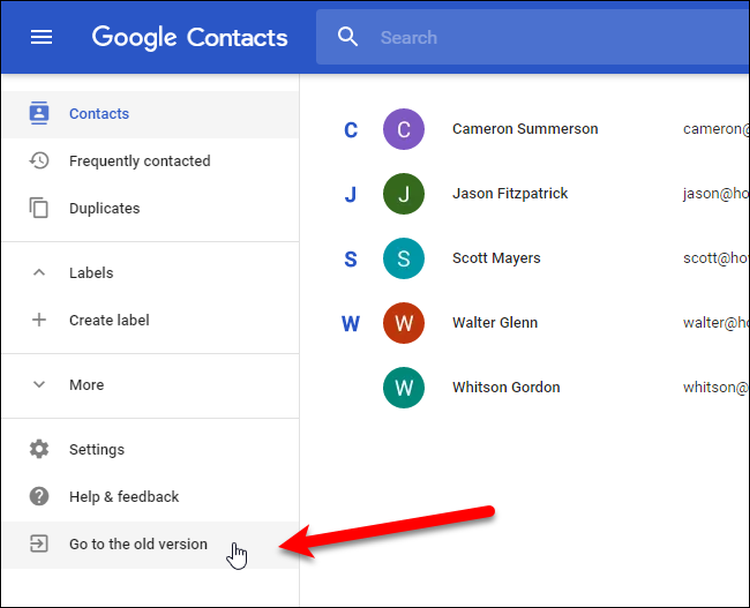
source:businessinsider.com
Another way of doing this the same thing that is discussed above is that a person can log in to their goggle contacts account and export their contacts automatically. This process is quite similar to the previous methods, but the main benefit of this is that a person does not have to manually write down each contact which makes the process much faster. The steps to do that are as follows.
The first step is to log in on the google contacts web application and click on the Export option on the website and export the contacts to the local device.
The second step is to send the downloaded CSV file to the end receiver.
The third step is for the end receiver. The person will upload the CSV file and once synced the contacts will be available on the receiver’s google contact page.
Use A CRM
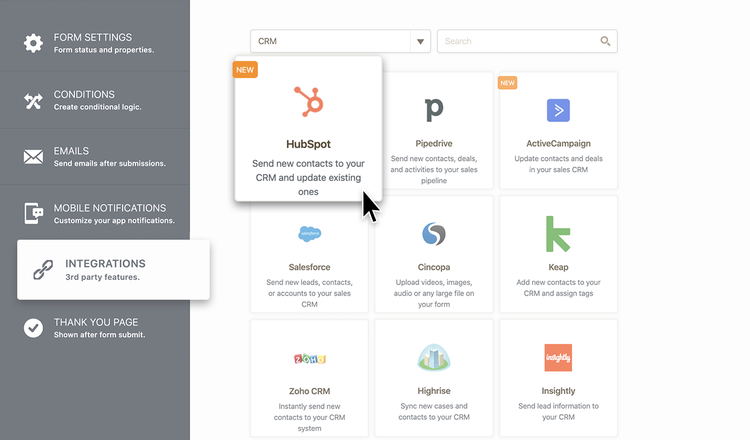
source:jotform.com
The last and the most expensive way to share your contacts with other people is to use CRM software like Salesforce and Hubspot. They are most commonly used by large organizations that have a large sales team. If you have a large sales team then it might be a good option to use a CRM to share your contacts. These CRM softwares provide you with a lot of functionality other than just sharing your contacts and they are quite useful for managing the entire sales team efficiently.
As each software is made differently, they all can have their versions of contact sharing option but the general principles do remain the same throughout.
The first step is to create a CSV file using your google contacts web application as discussed before.
The second step is to upload the CSV file to the software. Now all softwares are different so you will have to explore the application to find it.
The third step is to just use those contacts after uploading it.
CRM softwares are incredibly complex platforms that are used by various organizations to manage their workforce and if you have a workforce that big then you should consider opting for it as they are quite expensive.





