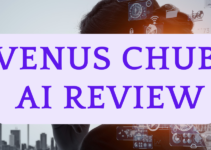Are you looking for a more user-friendly alternative to Selenium to automate Microsoft Dynamics 365 tests and still be able to benefit from a free tool? EasyRepro could be the product you are looking for.Read this article to learn more details about its functionality, the specifics of test automation handled by this framework, and its limitations.
Page Contents
Are EasyRepro and Selenium the Same?
EasyRepro is a framework based on Selenium, and although they are both open-source tools for automated testing, they are not the software.
Selenium has a larger feature set as it is designed for automating testing web applications in general, which makes it applicable for automating web interactions across different platforms and web browsers. This product is highly versatile and can be customized for testing web-based software and websites.
Meanwhile, EasyRepro was developed based on Selenium specifically for automating UI testing of Microsoft Dynamics 365. Already an optimized solution for this ERP and CRM suite, EasyRepro is equipped with a user-friendly interface and extensive functionality that greatly simplifies Microsoft Dynamics 365 testing.
Find more at: https://www.executiveautomats.com/resources/articles/easyrepro-vs-selenium-whats-the-difference
What Are the Advantages of Test Automation with EasyRepro?

Source: linkedin.com
EasyRepro offers several advantages for automated testing of Microsoft Dynamics 365 that can be of great value to companies that rely on this ERP and CRM software.
No Licensing Costs
Although the lack of licensing costs for the software does not necessarily mean there will be no costs to use it, it is still a great benefit for companies that cannot afford to pay upfront for their tool. At the same time, EasyRepro’s higher accessibility, described below, reduces the cost of setting up the test environment, conducting tests, and maintaining tests and the framework itself.
Increased Accessibility
Due to the user-friendly interface, the tool is understandable even for non-technical users. It can effectively speed up the work of professional testers, who can further increase their productivity with EasyRepro’s visual workflow editor. Even though this tool still requires some customization, the setup process is much easier and faster than it is in the case of Selenium and many other testing tools.
Comprehensive Testing Functionality
EasyRepro can effectively automate the testing of numerous types of Microsoft Dynamics 365 business processes and functionalities. It can be successfully used for regression testing, one of the most demanding types of testing due to the large volume and, in the case of Microsoft Dynamics 365, the high frequency of update releases too.
Moreover, EasyRepro supports one of the most effective testing techniques known as data-driven testing. This is an effective testing approach that increases the reusability of test scripts by allowing testers to run the same scripts with multiple data sets.
In addition, EasyRepro provides users with comprehensive reporting capabilities for test execution and coverage, as well as for detected problems.
Getting Started with EasyRepro
To use EasyRepro, you must first install your development environment in Microsoft Visual Studio, which should include both the NuGet dependency and EasyRepro.
Once this step is complete, you can create your first test case, define the browser and start writing the test logic. Use predefined assertion methods for result checking that are available in EasyRepro. Some of them include verifying the existence of a record and checking the value of a field.
You can run your test cases in a dedicated test runner, for example, in Visual Studio’s Test Explorer.
Optimization of Test Automation with EasyRepro
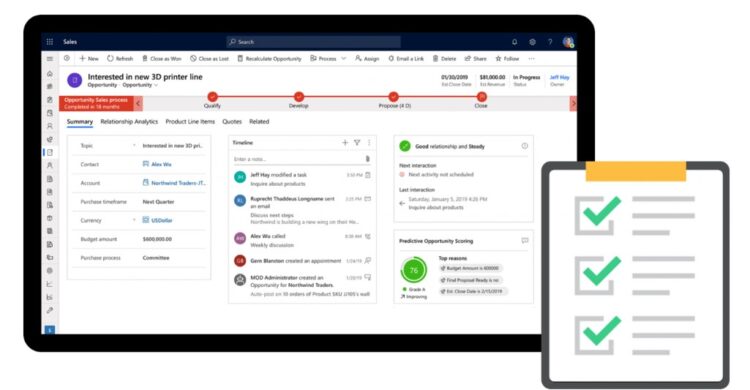
Source: dynamics-chronicles.com
Here are some useful recommendations that will help you optimize test automation with EasyRepro.
Prioritization of test cases
Ensure you carefully select test cases for the most critical areas of your application first. Although EasyRepro significantly increases test coverage, it is still resource-intensive to create test cases to cover all possible test cases.
Develop effective test scripts
Regardless of whether you use EasyRepro or another tool, it will not be efficient if you use ineffective test cases. To get the most out of testing, your tests should be reusable, easy to maintain, and provide understandable results.
Best practices for test case development include properly organizing test cases, ensuring maximum independence between test cases, and creating reusable functions that can be applied to different tests. Consider a data-driven approach to your testing that further increases the reusability of your test cases and allows you to use the same scripts with different data sets.
Exception and error handling
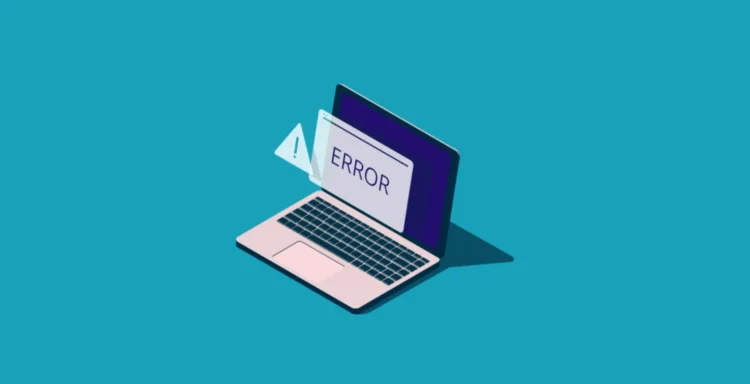
Source: firehydrant.com
Incorporate exception and error handling into your tests’ logic that generates clear and meaningful messages to describe problems with your tests.
Proper test maintenance
Your tests should be regularly reviewed and updated to meet the requirements of the current state of Microsoft Dynamics 365. Not only should they be up-to-date, but also be optimized.
Conclusions – Is EasyRepro the Right Choice for Your Company?
EasyRepro is an undeniably better choice than Selenium for organizations looking for a testing tool specifically for Microsoft Dynamics 365. While Selenium can be used as a foundation for building different types of test automation tools for different software, it makes more sense to choose a solution optimized for the exact product you are testing if your company does not need such vast functionality.
At the same time, you should be aware that EasyRepro, despite being an open-source tool, requires technical expertise from its users, which incurs costs. These costs, in turn, can be significantly reduced by implementing a no-code solution like Executive Automats. In this case, the initial costs associated with licensing fees are mitigated by the quick and easy implementation, minimal customization requirements, advanced automation, and ease of use even for employees without a technical background.