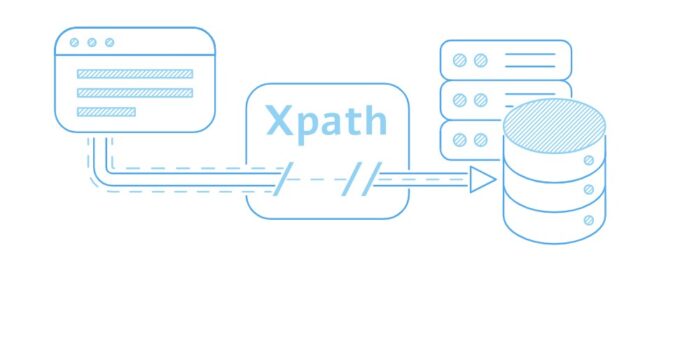Precision is crucial when it comes to web construction and data extraction. Envision sifting through a network of HTML elements in search of a single piece of information among a sea of code. Having a trustworthy instrument on hand in these situations can make all the difference. Enter XPath – a powerful language designed for precisely pinpointing elements within an XML or HTML document.
You may wonder, though, why XPath. Let’s say you have to extract a certain piece of data from a webpage that has a ton of items and nested structures. This may easily become a tedious and error-prone task without XPath. With XPath expressions, on the other hand, you can precisely identify the elements you require, simplifying the extraction procedure and saving a great deal of time and work.
Furthermore, web scraping is not the only use for XPath. It is used in many different fields, such as data transformation, test automation, and XML parsing. Gaining proficiency in XPath allows you to access a multitude of opportunities and equips you to confidently and accurately address a variety of difficulties.
In this article, we’ll set out to unravel the enigmas of XPath, shedding light on its nuances and demonstrating how it may completely transform the way you handle web data extraction and analysis.
Page Contents
What is XPath?
XPath is a specific XML Path Language, which is used to select nodes inside an XML document. Its versatility in browsing the elements and properties of the XML structure is credited with its extensive use. XPath expressions are essential for navigating an XML document because they allow items or attributes to be chosen according to their names, values, or hierarchical placements.
XPath is adept at navigation and serves as a tool for data extraction from XML documents. In addition, its adaptability in managing different facets of XML data is demonstrated by its ability to confirm the presence of an element or property within the XML document.
The Significance of Accurate Element Identification
Precise element identification is critical in many situations, such as data extraction, automated testing, and web scraping. XPath is a dependable technique for precisely and quickly locating items on web pages.
Precise element identification is essential to dependable outcomes, whether you’re extracting data for analysis or confirming the performance of web apps. It helps engineers to accurately interact with web pages, which boosts productivity and makes it possible to get useful information from online sources.
Reliability in obtaining the needed data from a webpage during web scraping depends on the ability to recognize certain items on the webpage precisely. Precise element identification guarantees that the scraper continually receives the correct data, whether it is obtaining news headlines from a news portal or product prices from an e-commerce site.
In a similar way in automated testing, web application functionality and behavior are validated by precise element identification on a webpage. To properly replicate user behaviors, such as clicking buttons, entering text into input fields, and confirming the contents of elements, test scripts depend on accurate element identification.
Basics of XPath Syntax
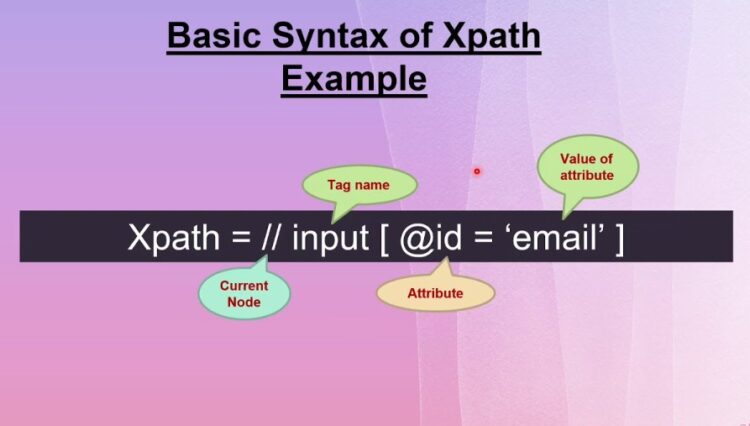
Source: youtube.com
The XPath query language is used to navigate XML and HTML documents. It allows the selection of specific elements, attributes, or text nodes within hierarchical documents. Here are the basics of XPath syntax:
Path
XPath paths represent the hierarchy of elements within a document. They consist of a series of steps separated by slashes (/). Each step specifies a node or attribute to navigate to. For example:
- `//div` selects all `<div>` elements in the document.
- `/html/body/div/p` selects all `<p>` elements that are descendants of `<div>` elements, which are descendants of the `<body>` element, which is a child of the `<html>` element.
Node Selection
XPath is valuable in that you can choose nodes by their type, such as elements, attributes, or text nodes. Common node types include:
- Element nodes ─ Represent the elements in the XML/HTML document.
- Attribute nodes ─ Represent attributes of elements.
- Text nodes ─ Represent the text content within elements.
Predicates
The predicates mode of XPath helps you to screen the nodes inside them according to certain specified conditions. They are defined within square brackets ([]). For example:
- `//a[@href]` selects all `<a>` elements that have an href attribute.
- `//div[@class=’container’]` selects all `<div>` elements with the class attribute equal to ‘container’.
- `//p[@id=’paragraph’][@class=’important’]` selects all `<p>` elements with both id attribute equal to ‘paragraph’ and class attribute equal to ‘important’.
Absolute vs. Relative XPath
The XPath expression can be either absolute or relative. Let’s see how the two differ:
| Aspect | Absolute XPath | Relative XPath |
| Starting Point | Root node of the document | Current node |
| Path Specification | Specifies the complete path to the desired element/attribute | Navigates from a specific node to locate the desired element/attribute |
| Adaptability | Less adaptable to changes in document structure | More adaptable to changes in document structure |
| Flexibility | Provides a fixed path regardless of context | Adjusts path based on the current context |
| Usage | Suitable for static, well-structured documents | Preferred for dynamic or evolving document structures |
Common XPath functions
There are numerous functions in XPath for working with texts, integers, and other data kinds.
Some popular XPath functions are as follows:
- text(): Selects the text content of a node.
- @attribute: Selects the value of a specific attribute of a node.
- contains(): Checks if a string contains another string.
- starts-with(): Checks if a string starts with a specified prefix.
- substring(): Returns a substring of a string based on specified indexes.
- count(): Counts the number of nodes selected by an XPath expression.
- concat(): Concatenates two or more strings.
- position(): Returns the position of a node relative to its siblings.
- last(): Returns the position of the last node in the selected node list.
- normalize-space(): Eliminates the blank spaces at the head and tail of each line, as well as condensing a sequence of consecutive spaces into only a single one.
- sum(): Calculates the sum of a set of numeric values.
- name(): Returns the name of the current node.
With XPath expressions, these functions can be used to alter efficiently and query XML documents.
Using XPath with HTML Elements
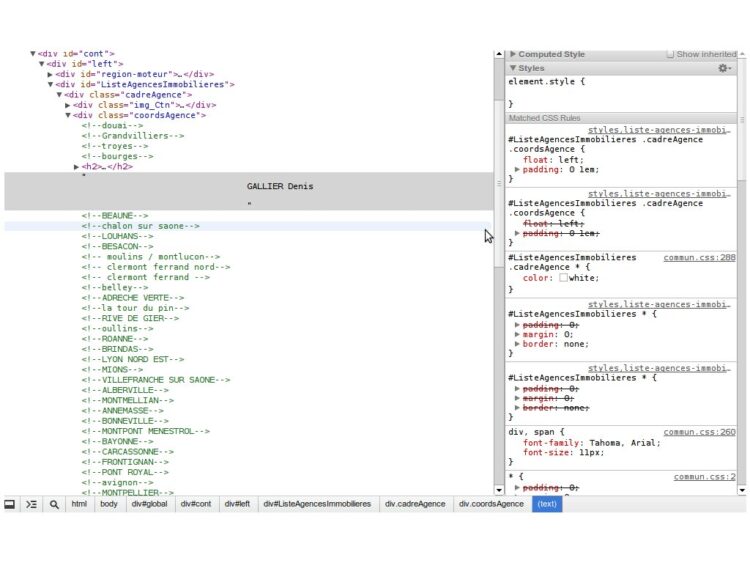
Source: stackoverflow.com
A robust query language called XPath (XML Path Language) is used to search through XML and HTML documents for specific items based on their properties, structures, or contents. XPath is especially helpful for working with HTML components for online scraping, data extraction, and web application testing.
Here’s an illustration of how to use HTML elements with XPath:
Assume we have the HTML document that follows:
“`html
<!DOCTYPE html>
<html>
<head>
<title>Sample HTML Document</title>
</head>
<body>
<div id=”content”>
<h1>Welcome to XPath Example</h1>
<p>This is a paragraph.</p>
<ul>
<li>Item 1</li>
<li>Item 2</li>
<li>Item 3</li>
</ul>
<a href=”https://example.com”>Visit Example</a>
</div>
</body>
</html>
“`
Let us now assume that we want to extract the URL of the ‘<a>’ element and the text content of the ‘<h1>’ element.
Here’s how to use XPath to accomplish it:
1. To select the text content of the <h1> element:
- XPath: //h1/text()
- Result: “Welcome to XPath Example”
2. To select the URL of the <a> element:
- XPath: //a/@href
- Result: “https://example.com”
Explanation:
- //h1/text(): Selects all text nodes that are direct children of <h1> elements anywhere in the document.
- //a/@href: Selects the href attribute of <a> elements anywhere in the document.
Depending on your particular needs, you can use different XPath expressions to target different components or attributes within the HTML content. The versatility of XPath enables exact element selection according to their properties and relationships within the document structure.
Tips for Mastering XPath Expressions

Source: medium.com
Gaining proficiency with XPath expressions can significantly improve your ability to traverse and query XML documents with ease. The following advice will assist you in becoming proficient:
Understand the Basics
Acquaint yourself with the basic ideology of XPath syntax, such as predicates, functions, axes, and nodes. It is imperative to understand vocabulary and structure to write proper sentences.
Practice Regularly
The secret to mastering any programming language, including query languages, is practice. To become familiar with using XPath expressions, try out different expressions on different XML documents.
Learn XPath Axes
Recognize the various XPath axes that are available, including the descendant, sibling, parent, attribute, and child axes. You can browse the XML document structure exactly by mastering these axes.
Use Predicates Wisely
You can use predicates to filter nodes according to certain criteria. Discover how to choose particular nodes or items from the XML document by using predicates efficiently.
Make Effective Utilization of Functions
Numerous built-in functions for activities like string manipulation, arithmetic computations, and node manipulation are available in XPath. Learn how and when to utilize these functions in your expressions by becoming familiar with them.
Handle Namespaces
Learn how to use namespace prefixes or the `namespace-uri()` function in XPath expressions to handle namespaces in your XML document.
Combine Expressions
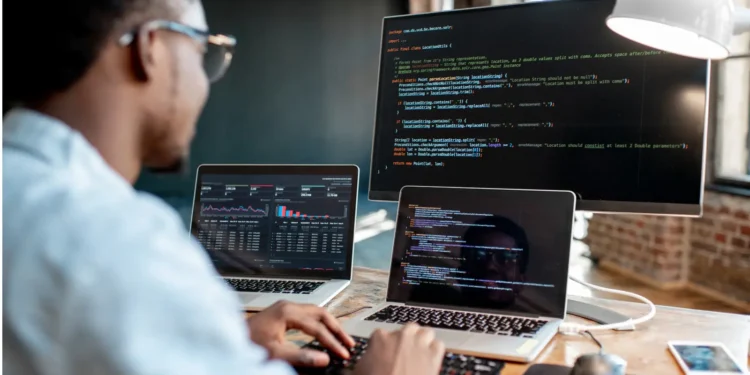
Source: edx.org
Combining XPath expressions is possible with operators such as `and`, `or`, and `not`. Gaining proficiency with expression combining will enable you to write sophisticated queries that retrieve the needed information from XML documents.
Debugging
Discover how to troubleshoot your XPath expressions efficiently if you run into problems. To find the source of the problem, break your statement down into smaller components and test each one separately.
Refer to Documentation
Comprehensive online documentation is provided for XPath. If you have any questions concerning a specific feature or syntax, you should consult the official documentation.
Keep Learning
With its many sophisticated features, XPath is a powerful language. Continue to learn new things and broaden your horizons in order to become an expert in XPath.
You can gradually become proficient at generating XPath expressions for efficiently accessing and traversing XML documents by paying attention to these pointers and practicing on a regular basis.
Furthermore, XPath expressions are essential for web testing, particularly when used alongside AI-powered test orchestration and execution platforms like LambdaTest. Developers and testers can easily do cross-browser compatibility testing with LambdaTest’s cloud-based platform. You can increase the precision and effectiveness of your testing procedures by including XPath expressions in LambdaTest’s testing environment.
Precise element identification is necessary for proper interaction with web elements across various browsers and devices when using LambdaTest for automated testing. Testers can locate and interact with items on web pages with precision thanks to XPath expressions, even if the elements are positioned differently in different browsers or have a different HTML structure.
Benefits of Using XPath with LambdaTest
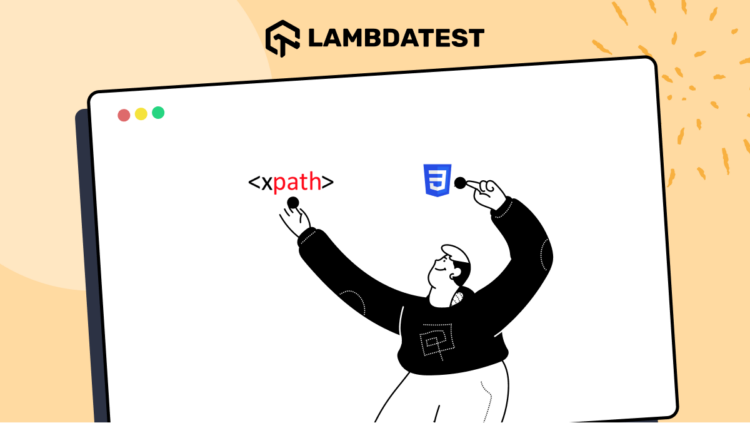
- Cross-browser testing ─ XPath ensures consistent element identification across various browsers supported by LambdaTest.
- Responsive testing ─ XPath helps target elements within responsive designs, facilitating comprehensive testing across different viewport sizes.
- Efficient automation ─ XPath simplifies element interaction in test automation scripts, improving script maintainability and adaptability.
- Debugging and troubleshooting ─ XPath aids in debugging test failures and identifying issues in the DOM structure, enhancing test reliability.
Conclusion
To sum up, learning XPath expressions allows people to explore XML and HTML structures with ease, which makes it possible to perform automated testing, web scraping, and accurate data extraction.
Users can improve their abilities and make better use of XPath’s features for improved web development and data analysis by practicing frequently and learning the principles of the program. Processes are further streamlined by integration with testing tools like LambdaTest, which also makes responsive testing easier and guarantees consistency across browsers.
Maintaining current knowledge is crucial to fully utilize XPath’s potential for optimizing efficiency and precision in jobs involving the web.