Page Contents
Prank Call Free – Ownage Pranks
Created by the owners of the hilarious Ownage Pranks youtube channel dedicated to delivering prank calls online, these comedy geniuses have come up with their very own prank calling app.
If you love the personalities featured on the show like Tyrone Biggums, Rakesh Cristoval, and Buk Lau, then you’re going to love their app as they are also included in various pranks.

source:youtube.com
With over 100 automated prank scripts on offer and new ones added regularly, each presents a unique prank scenario ideal for fooling friends, i.e., a pharmacist insisting you ordered genital warts cream or a convict asking for bail money.
To use the app, begin by choosing a pre-recording, and then select the person you want to call. Upon calling, pre-recordings are automated to play, so you can sit back and enjoy the prank call.
Additional Features
Calls are recorded so you can listen again afterward
Submit your best pranks to the ‘Pranks Hall of Fame’
Calls will be displayed on the other line as an unknown number on
Voice Changer Plus
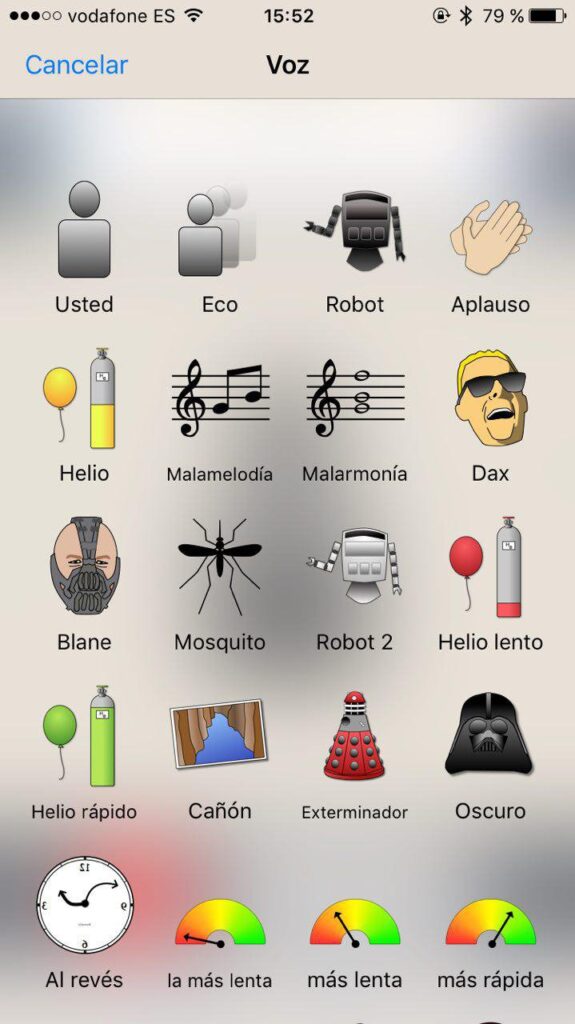
Thinking of fresh and original content to use for a prank call is tough, but changing your voice convincingly enough to fool close friends and family every time is even tougher.
But did you know there is an app that transforms your voice completely? Enter- Voice Changer Plus
With this versatile app, remaining anonymous during a call is guaranteed, as you’ll be able to change your voice with the sound options provided. Voice Changer Plus offers a vast selection of voice and background effects, which include Exterminator, Applause, Jungle Robot, Fast Helium and Dark one (Darth Vader imitator), and many more.
To apply these effects, make a recording by holding down the record function and letting go once you are done. With your set recording, you can start using the various sound options.
Additional features
55 voice effects and background sounds
Recordings can be saved and shared among friends
Open a saved recording to layer on more effects.
JokesPhone

source:play.google.com
JokesPhone is another prescripted prank call app that contains many prank scenarios ready to be sent to your unsuspecting friends. Prank scenarios are diverse and apply to a wide range of people i.e., college students, car owners, neighbors, girlfriends, etc.
Pranks include:
It smells like Weed- A call claiming the smell of weed is making the neighbors complain.
You are robbing my Wifi!- Your angry neighbor accuses you of stealing their Wifi
You hit my car- Great for all car owners who travel regularly; this prank script accuses you of damaging their vehicle and insists they pay for it.
The app is brilliantly capable and, just as importantly, extremely easy to use. Select your preferred joke you want to play during a call, choose a contact from your address book and then make the call!
With easy to use features, this app is suitable for all ages and is free of charge to download.
If you’re worried about calling anonymity, JokesPhone guarantees your details remain safe. Each phone call uses a retrieved Caller ID from the apps third-party.
Additional features
In-app credit purchases are needed to make more joke calls.
Recommend app to Facebook friends to get additional free calls
Calls are recorded to share
Phone Booth Free 2 – Fake Dial A Prank Call or Fake
Optimized for iPhone 5 & IOS 7
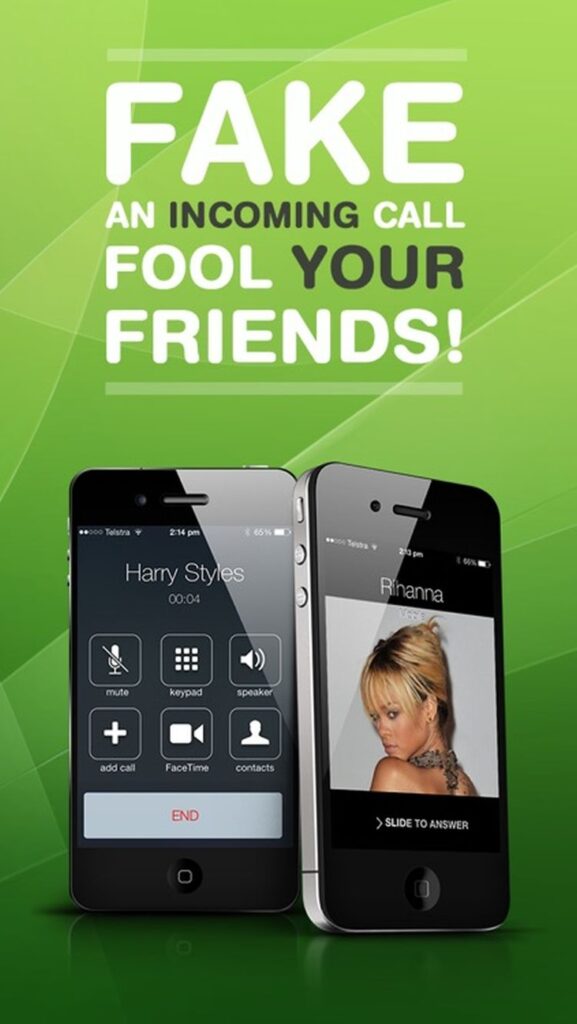
source:appadvice.com
Excusing yourself from a social event can be awkward. After all, by receiving an invitation and attending, you’ve committed yourself to stay.
However, if the party is that bad and you desperately need to leave, Phone Booth Free 2 provides you with a unique solution.
This app lets you schedule a fake incoming call at any time of the day straight to your phone. After answering, you can make up any scenario allowing you to leave, i.e., a pet emergency.
If convincing enough, A fake call will add credence to your excuse, letting you leave without suspicion.
Phone Booth Free also has a variety of fake callers to ring you; outlandish choices include famous personalities such as Justin Bieber and Ryan Gosling and the Queen.
So how do you use the app? Here’s a quick step by step guide
Step 1: Customize your fake caller by typing its name and applying an individual ringtone and wallpaper.
Step 2: Schedule the time you want to receive a fake call.
Step 3: Wait and answer the call. How you engage during phone calls is entirely up to you.
Additional Features
Missed calls will be displayed as a missed call notification, adding authenticity to the call.
A timer is included for delayed calls.
Exclusive to iPhones
Taser Prank Stun Gun

source:apkpure.com
Everyone loves a good practical joke, so that’s why aside from prank calling apps, we’ve decided to include some fun prank apps too.
This creative app does a great job of impersonating a stun gun made to scare your friends into believing they’ve gotten shocked. It’s surprisingly realistic, too, as sound effects are practically identical to the real thing. Add some vibration for good measure, and you’ve got yourself a phone stun gun.
So how do you use it correctly? Upon opening the app, you will have to hold your phone against a friend’s body. During this time, a systematic shock will occur, giving the impression you’ve tasered your friend.
Naturally, the shock isn’t real, but the vibration and sound can initially fool a lot of people, making for harmless fun and memorable reactions.
Additional Features
Multiple Taser sound are available
Vibration on contact, making shocks appear real
Beautiful designs offered
Cockroach in Phone Prank
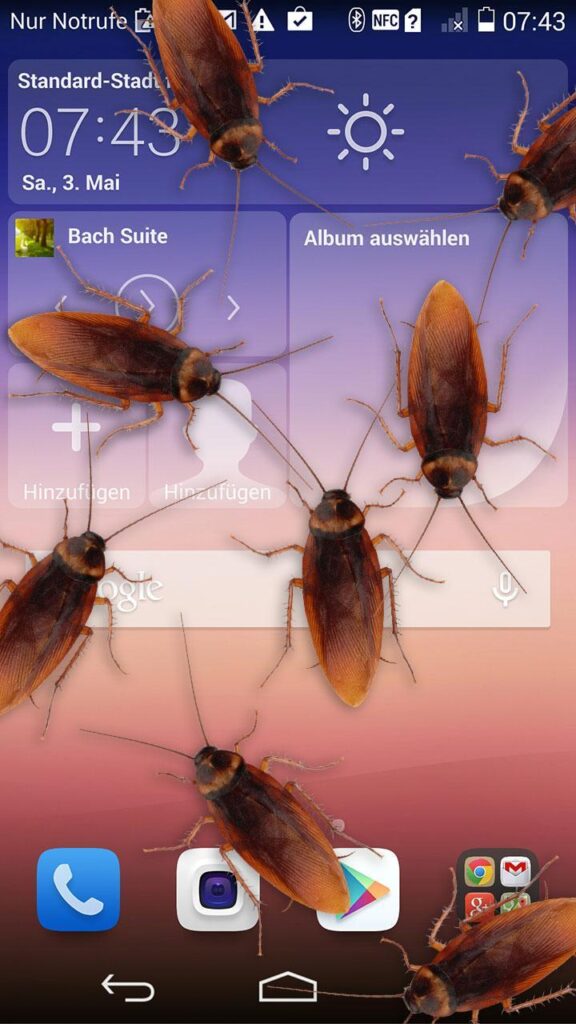
source:apkpure.com
I don’t know about you, but I can’t stand cockroaches as these scary little bugs scare me like nothing else. If you know someone like me, then ‘Cockroach in Phone Prank’ is a must-download!
As its title suggests, the app will automatically display cockroaches on your friend’s phone, making it look as if cockroaches are walking all over the phone screen.
Cockroach animation is fluid and convincing, making for some great jump-scares.
Once you have downloaded the app before the cockroaches appear, you will need to set a timer. After the timer runs out, the cockroaches will walk across the screen from one side of the screen to the other. Time intervals displayed range from 5 to 15 seconds.
Additional Features
Remove cockroaches by expanding the notification bar and pressing on the notification icon.
Shake your phone to increase or decrease the number of displayed cockroaches





